Blog
construction company website design
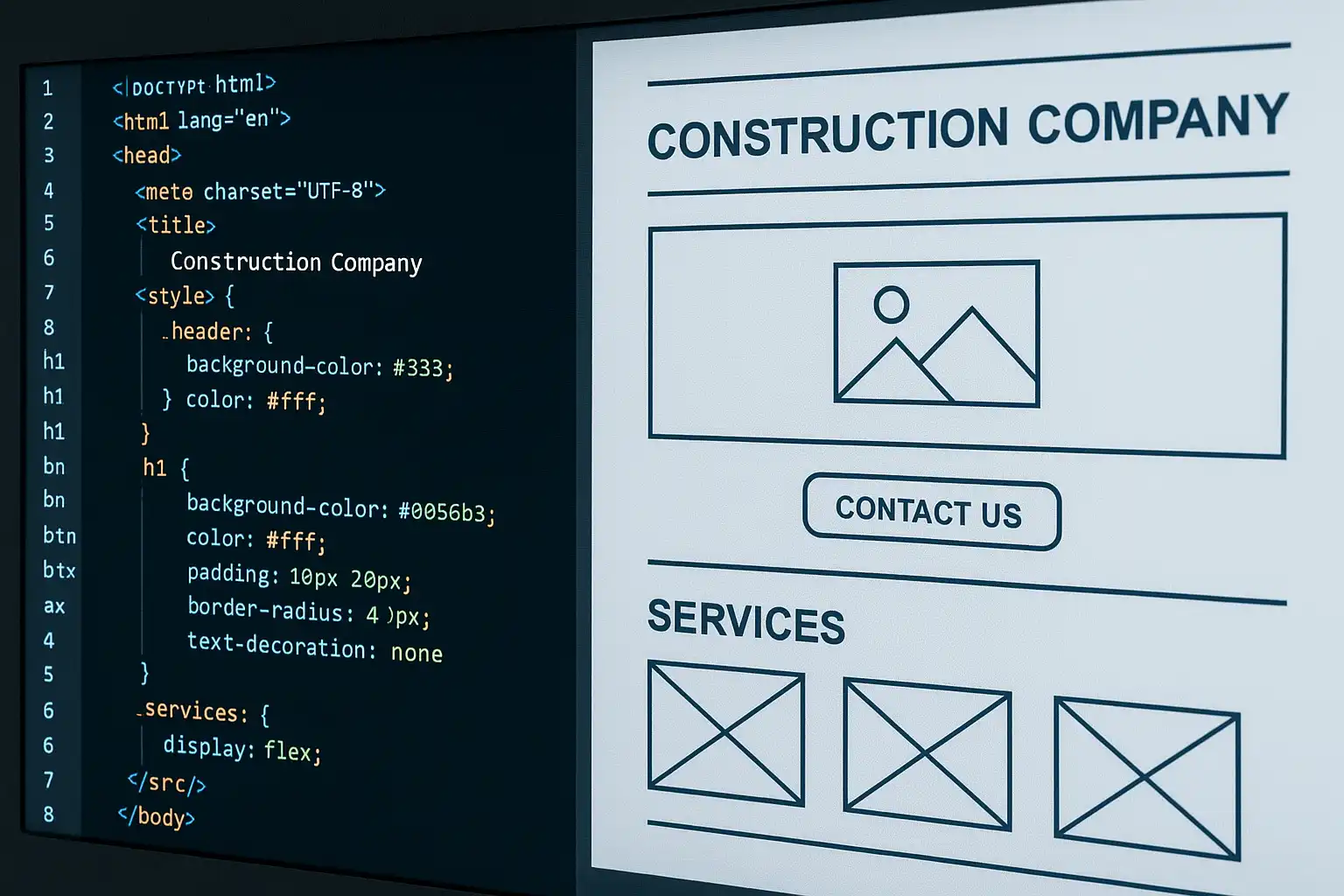
Construction Company Website Design: The Ultimate Guide to Building a Powerful Online Presence
Introduction: Why Construction Company Website Design Matters
A professional website isn’t just a digital brochure – it’s the foundation of your construction company’s online presence. For owners and CEOs of construction firms, contractors, and heavy equipment rental providers, an effective construction company website design can showcase your expertise, build trust with clients, and generate quality leads. This guide provides a comprehensive framework for creating a results-driven website, combining both custom-built and WordPress-based solutions. We’ll cover everything from planning and website design for construction companies to technical optimization and conversion strategies, all in a formal, informative tone suitable for industry leaders.

Understanding Your Audience and Business Goals
- Identify Target Clients: Determine who your ideal visitors are – e.g., residential homeowners, commercial developers, or municipal project managers. Tailor the site’s messaging and structure to appeal to those audiences.
- Set Clear Objectives: Define what you want to achieve with your website (e.g., showcase portfolio, attract project bids, rent out equipment). Your construction company website design should align with these business goals from the start.
- Competitive Analysis: Research other construction and heavy equipment companies’ websites. Note features that work well (and those that don’t) to inform your own website design for construction company projects.
Branding and Visual Design Consistency
- Professional Branding: Use your logo, company colors, and fonts consistently across the site. A cohesive brand identity in your construction company website design establishes credibility and makes your firm easily recognizable.
- Strong First Impression: Design a compelling homepage banner or hero section with a high-quality image of a project or heavy machinery. Include a tagline that highlights your expertise (e.g., “Building Excellence in Commercial Construction”).
- Clean, Modern Aesthetics: Opt for a clean layout with plenty of white space, making content easy to read. Choose a font style that conveys strength and professionalism (bold, easy-to-read typography is often ideal for construction firms).
- Visual Enhancements: Incorporate visuals like project photos, diagrams, or even subtle animations to engage visitors. Ensure any visual design elements (like background videos or image sliders) do not distract from content and are optimized for fast loading.
- Accessibility: Design with ADA compliance in mind – use high-contrast colors for text, provide alt text for images, and ensure the site is navigable via keyboard. An accessible design widens your audience and reflects a professional commitment to all users.
Professional Landing Page Design Services
Build high-converting, responsive landing pages for your startup using WordPress. Optimized for performance and SEO.
Request a Free Consultation 0 startups chose our landing page design services last week
0 startups chose our landing page design services last week
Start Your Landing Page Project
Essential Content Sections for a Construction Company Website
An effective construction company website design must include key content sections that address visitor needs and highlight your strengths:
Company Overview and Mission
- Present an “About Us” page or section that tells the story of your company. Include your mission, values, history, and what sets you apart in the construction industry.
- Highlight leadership team credentials or a brief company profile to build trust. For example, mention years of experience, notable projects, safety record, and any awards or certifications.
Services Offered
- Clearly list all services (e.g., general contracting, design-build, remodeling, heavy equipment rental). Create individual pages for major services with details, so potential clients understand your capabilities.
- Use concise, jargon-free descriptions. If you offer specialized services like heavy equipment rental, include a catalog or listing of available equipment with specifications and photos.
- Incorporate icons or images for each service to make the content scannable and visually appealing. This helps busy executives quickly grasp your offerings.
Portfolio of Projects
- Showcase a project portfolio or gallery highlighting your best work. Use high-resolution images or even short video walkthroughs of construction projects.
- Categorize projects (residential, commercial, industrial, infrastructure, etc.) so visitors can filter what’s relevant to their needs. Each project entry should include a brief description, scope, and results.
- Emphasize successful outcomes and client satisfaction. For example, note if a project was completed ahead of schedule or under budget – these details impress potential clients.
Client Testimonials and Reviews
- Include testimonials from past clients to serve as social proof. A quote from a satisfied client (with name and company if possible) reinforces your reliability.
- Place testimonials strategically throughout the site – on the homepage, service pages, and alongside project case studies – to continually reassure visitors of your quality and reputation.
- Mention specifics in testimonials if possible (e.g., “delivered our 5-story office building project on time and on budget”), as these can also naturally improve SEO for your site.
Licenses, Certifications, and Safety Records
- Dedicate space to display any industry licenses (e.g., contractor’s license), certifications (e.g., LEED, OSHA safety certifications), and affiliations (trade associations, BBB accreditation).
- Highlight safety standards and records, which are critical in construction. Briefly note your safety protocols or achievements (e.g., X years with no lost-time accidents) to build trust, especially with commercial and industrial clients.
Contact Information and Inquiry Forms
- Provide multiple contact options: phone number, email, and a contact form. Make sure the phone and email are clickable (tap-to-call or direct email link) on all devices.
- Embed a simple inquiry or “Request a Quote” form on the Contact page and consider a smaller version in the footer or sidebar so it’s accessible from any page. Only ask for essential information (name, contact, brief message) to encourage form submissions.
- List your office location(s) with a Google Maps embed if you serve a local area. This helps visitors get directions and emphasizes that you are a real, reachable business.
Blog and Resources (Optional)
- Maintain a blog or news section with articles on construction industry trends, project spotlights, or company news. This can showcase your expertise and improve SEO through fresh content.
- Use the blog to answer common client questions (e.g., “How to plan a commercial build” or “5 Tips for Hiring a Contractor”). Valuable content can attract potential clients searching for those answers.
- Ensure the blog is updated regularly. An outdated blog can reflect poorly; if you start one, commit to a consistent posting schedule or limit this section.
Intuitive Navigation and User Experience
- Simplified Menu Structure: Organize your site menu with clear, logical categories (e.g., Home, About, Services, Projects, Contact). Avoid overwhelming visitors with too many top-level choices – use drop-down menus for subpages if needed. The goal is to help users find information with minimal clicks.
- Clear CTAs in Navigation: Consider a standout menu item or button (e.g., “Get a Quote”) in the header navigation. This keeps the primary conversion action visible at all times as users browse your site.
- Internal Linking: Within pages, link relevant text to other sections of your website (for example, on a service page talking about a project, link to that project’s portfolio page). This guides visitors through your content and improves SEO by establishing content relationships.
- Breadcrumbs and Structure: For larger sites, include breadcrumb navigation (a trail like Home > Services > Commercial Construction) to help users understand where they are. A well-structured construction company website design makes information hierarchy obvious, improving user satisfaction.
- Engagement Cues: Use hover effects on buttons and menu items, and ensure links are visibly distinguishable. Little UX touches like these guide the user subtly and make the site feel interactive without being confusing.
Mobile-Responsive and Cross-Browser Design
- Mobile-Friendly Layout: Implement responsive design so your site automatically adapts to different screen sizes (desktops, tablets, smartphones). Navigation menus should collapse into a mobile-friendly format (like a hamburger menu) on smaller screens, and all images and text should resize appropriately.
- Test on Real Devices: Don’t rely solely on simulators – test your website on multiple actual devices (iPhone, Android, iPad, etc.) and browsers (Chrome, Safari, Edge, Firefox). Ensure pages display correctly and that interactive elements (menus, sliders, forms) work smoothly everywhere.
- Touch Optimization: Make sure buttons and links are large enough and spaced out for touchscreen users. For example, a call-to-action button for contacting you should be easily tappable without zooming.
- Fast Mobile Performance: Mobile users often have slower connections, so optimize your site’s performance for mobile (discussed more later). Fast-loading pages and a smooth mobile UX will also boost your search rankings, as search engines prioritize mobile-optimized sites.
- Cross-Browser Consistency: Ensure your construction company website design looks professional on all major browsers. Minor CSS tweaks might be needed for full consistency. The site should degrade gracefully on older browsers – it won’t look identical, but all content and functions should still be accessible.
Calls-to-Action and Lead Generation Features
- Prominent Call-to-Action Buttons: Every key page should have a clear CTA. For example, a bright button labeled “Contact Us for a Quote” or “Request Consultation” should stand out. Use a color that contrasts with your site’s palette (while still fitting the design) to draw the eye.
- CTA Placement: Position CTAs at strategic points – top of the homepage, mid-page after describing services, and at the bottom of pages as a final prompt. For long pages, consider multiple CTA placements so one is almost always visible as the user scrolls.
- Action-Oriented Text: Make sure the CTA language is direct and invites action (e.g., “Get a Quote Now”, “Schedule a Free Consultation”). Avoid generic “Submit” buttons – be specific about the action or benefit.
- Lead-Capture Forms: Use inline forms on high-traffic pages like the homepage – for example, a short “Get a Quote” form asking for name, contact, and project details. This reduces friction by letting interested visitors reach out immediately without navigating to a separate contact page.
- Live Chat (Optional): For an added level of engagement, integrate a live chat widget or chatbot. This allows visitors to ask quick questions while browsing. If you offer live chat, ensure during business hours someone can respond promptly. It can significantly increase conversions by capturing leads who might not fill out a form.
For example, here is a simple HTML snippet for a call-to-action button that you can style as needed:
<button class="cta-button">Contact Us for a Quote</button>Using CSS, you might style this button to make it prominent and on-brand:
.cta-button { background-color: #FF8500; /* company accent color, e.g., orange */ color: #ffffff; font-size: 1.1em; padding: 15px 30px; border: none; border-radius: 5px; cursor: pointer; } .cta-button:hover { background-color: #e57400; /* slightly darker on hover */ }
SEO Best Practices and Content Optimization
- Keyword Strategy: Perform keyword research to find terms your clients search for (e.g., “commercial construction in Texas”, “home remodel contractor”, "**website design for construction company** best practices" if targeting industry peers). Incorporate these keywords naturally into your site’s content, headings, and metadata. This will improve your visibility on search engines for relevant queries.
- On-Page SEO: Optimize each page’s title and meta description to include your main keywords and a compelling call-to-action. For example, a Services page title might be “Concrete & Masonry Services | ABC Construction – Expert Construction Company Website Design & Build” (combining service keywords with your brand). Use heading tags (H1, H2, H3) appropriately and include the phrase construction company website design and related terms in some of these headings and throughout the copy to signal relevance to search engines.
- Meta Tags Example: In the HTML
<head>, include descriptive meta tags. For instance:
<head> <title>ABC Construction – Leading Commercial Construction Company</title> <meta name="description" content="ABC Construction is a trusted construction firm offering commercial building, remodeling, and heavy equipment rental. Professional construction company website design with project portfolio and client testimonials." /> </head>- Image Optimization: Use descriptive file names and
altattributes for images (e.g.,<img src="project1.jpg" alt="Completed 10-story office construction project by ABC Construction">). This not only aids accessibility but also lets search engines index your images, which can drive additional traffic through image search. - Structured Data & Schema: Implement schema markup for Local Business and projects if possible. For example, use JSON-LD schema to provide your business’s name, address, phone, and services to search engines. This can enhance how your listing appears (e.g., showing reviews or project information in search results).
- Local SEO Focus: As many construction companies serve specific regions, make sure to include your location(s) prominently. Create a dedicated Contact or Locations page with your address and embed a Google Map. Also, encourage client reviews on Google Business Profile and other directories – these can be linked or showcased on your site for credibility and SEO benefit.
- Content Depth and Freshness: Ensure that each page has substantial, unique content. Thin content (just a few sentences) won’t rank well. Aim to provide valuable information on each service page and regularly update the site (through a blog or news updates) to signal that your business is active. Fresh content can help improve rankings and give visitors a reason to return.
- Performance Impact on SEO: Remember that page speed and mobile-friendliness are part of SEO. A technically optimized construction company website design (fast, responsive, no broken links) will rank higher and provide a better user experience (more on performance below).
Website Performance and Security Considerations
- Page Speed Optimization: Construction executives and clients won’t wait long for a site to load. Use best practices like compressing images, minifying CSS/JS files, and leveraging browser caching. Consider using a Content Delivery Network (CDN) to serve your site assets quickly across the US (if your clientele is nationwide) or locally if you target a region.
- Hosting and Uptime: Choose a reliable hosting provider. For WordPress-based sites, managed WordPress hosting can offer performance optimizations and easy updates. Ensure the hosting plan can handle your site’s traffic without slowdowns. Consistent uptime is crucial – downtime could mean lost business if a potential client can’t access your site.
- SSL Security: Enable HTTPS with an SSL certificate. This encrypts data (important for contact forms) and is also favored by Google in rankings. Seeing the padlock icon gives users confidence that your site is secure and professional.
- Regular Backups: Implement automated daily or weekly backups of your website. In case something goes wrong (a server crash or a hack), you can quickly restore your site and avoid prolonged downtime.
- Security Measures: Protect your website from threats. For custom sites, ensure developers follow secure coding practices. For WordPress, use reputable security plugins, keep the core, theme, and plugins updated to patch vulnerabilities, and consider enabling a web application firewall (WAF). Also, use strong passwords for any CMS/admin access and change them periodically.
- Privacy and Compliance: Include a privacy policy and ensure any contact forms comply with relevant regulations (like GDPR, if applicable, or just general best practice of not sharing data without consent). While this might not directly affect design, it’s part of a trustworthy web presence for your company.
Custom vs WordPress: Choosing the Right Platform
One major decision in construction company website design is whether to build a custom website from scratch or use a WordPress-based solution. Both approaches can deliver an effective site for a construction business, but they differ in cost, flexibility, and maintenance. Below, we explore each option and provide a comparison table to help you decide which fits your company’s needs.
Custom-Built Construction Company Websites
- Unique Design & Functionality: A custom website is built from the ground up to match your exact requirements and branding. This means your site’s design will be one-of-a-kind, and any specific feature (for example, an interactive project map or a custom equipment booking system) can be developed specifically for you.
- Control and Scalability: With custom development, you have full control over the technology stack and code. This can lead to a very optimized website in terms of speed and SEO. As your business grows, you can scale or modify the site without being constrained by the limitations of a pre-made theme or plugin.
- Resource Requirements: Custom development typically requires hiring a professional web developer or agency. It has a higher upfront cost and takes longer to launch compared to using a pre-built system. You’ll want to ensure you have budget and time allocated for design, development, and thorough testing.
- Maintenance: After launch, updates and changes will likely require returning to the developer (unless you have an in-house web team). Make sure ongoing support is part of the plan, as a custom site won’t have a large community to provide plugins or quick fixes – your developer will handle those.
WordPress Construction Company Websites
- Quick Deployment with Themes: WordPress allows faster setup using pre-designed themes, including many tailored for construction companies. You can choose a theme and customize images, text, and colors. This can get your site up and running relatively quickly without starting from scratch.
- User-Friendly Content Management: WordPress’s admin dashboard makes it easy for you or your team to update content (add new projects, edit text, write blog posts) without needing to write code. This is ideal if you want control over updates and don’t have a dedicated developer on staff.
- Extensive Plugins: You can extend functionality through thousands of plugins – from photo galleries and contact forms to SEO optimizers and security add-ons. For a construction site, plugins can handle features like project portfolio displays, slideshow banners, or even client login areas, often without custom coding.
- Considerations and Customization: While WordPress is powerful, using an off-the-shelf theme means your site design may not be entirely unique (others might use the same template). You can hire a developer or designer to customize the theme further or build a custom theme on WordPress for a middle-ground solution. Also, too many plugins or a poorly built theme can slow down your site, so choose quality, well-reviewed components.
- Maintenance: WordPress sites require regular updates (for the core system, themes, and plugins). Thankfully, updates are a matter of clicks, but you must not ignore them. There’s also a vast community, so finding troubleshooting help or hiring WordPress-specific developers is usually easier and more cost-effective than maintaining a fully custom solution.
| Aspect | Custom Development | WordPress Solution |
|---|---|---|
| Up-front Cost | High – fully custom design & development tailored to your needs. | Lower – often just theme purchase and setup costs (or free themes). |
| Development Time | Longer – weeks or months, including coding and testing from scratch. | Shorter – days or a few weeks, leveraging pre-built templates and plugins. |
| Design Uniqueness | Total – your site can be completely unique in appearance and features. | Moderate – using a theme means design is semi-customized (unless you invest in a custom theme). |
| Flexibility & Features | Unlimited – any functionality can be built, given enough time/budget. | High but dependent on plugins – many features available, but very specific needs might require custom plugin development. |
| Content Management | Requires a developer or a custom CMS interface for updates (unless a CMS is integrated). | User-friendly CMS out of the box – update pages, add posts or images easily through the WordPress dashboard. |
| Maintenance | Ongoing developer support likely needed for changes or fixes; updates are manual. | Regular updates through WordPress (one-click updates for core and plugins); larger community for support. |
| Performance | Can be very optimized (lightweight code). Performance depends on developer skill and hosting. | Generally good, but can suffer if using heavy themes/plugins. Needs caching and optimization plugins for best results. |
| Security | Security is custom-managed – potentially very secure if built well, but you are reliant on your developer to handle threats. | Core is secure and updated often, but popularity makes it a target – must keep plugins updated and use security best practices to prevent breaches. |
In summary, if your construction business requires unique functionality or you want a completely tailor-made site (and have the budget for it), a custom construction company website design could be the best route. On the other hand, if you need a professional website quickly and cost-effectively, and you’re comfortable using or hiring someone to configure WordPress, a WordPress-based solution can meet your needs. Many successful website design for construction companies utilize WordPress with customizations, striking a balance between uniqueness and efficiency.
Maintenance and Ongoing Improvement
- Regular Content Updates: Keep your site content up-to-date. Set a schedule to review pages periodically (quarterly, for example). Update project portfolios with your latest jobs, refresh the team info as people join or leave, and add new testimonials from recent clients. Active updates signal that your business is thriving and current.
- CMS Training: Ensure that someone on your team (or an external web partner) is trained to make basic updates. Even in a custom-built site, having a simple content management interface or plan for updates is important. With WordPress, invest a little time in learning the admin dashboard or have your web agency provide a tutorial, so your staff can handle small changes in-house.
- Monitor Analytics: Use tools like Google Analytics (or another analytics platform) to track how your website is performing. Monitor metrics like visitor traffic, popular pages, and conversion rates (form submissions or clicks on the “Contact us” button). This data can inform future improvements – for example, if many users drop off on a certain page, that page might need better content or a clearer CTA.
- A/B Testing: For more advanced optimization, conduct A/B tests on key pages or elements. For instance, test two versions of your homepage hero image or two different CTA button texts (“Get a Quote” vs “Contact Us Today”) to see which yields more engagement. Over time, these incremental improvements can significantly boost your site’s effectiveness in converting visitors to leads.
- Technical Maintenance: Keep up with technical updates. If on WordPress, update your plugins, theme, and core regularly (and back up before major updates). For custom sites, schedule periodic check-ups with your developer to apply security patches or update software libraries/frameworks. Also, renew your domain name and SSL certificates promptly to avoid expiration issues.
- Feedback Loop: Encourage feedback from users or clients about the website. A simple satisfaction survey or casually asking new clients “How did you find our website?” can reveal pain points or opportunities (e.g., maybe someone had trouble finding your phone number – indicating it should be more prominent).
Conclusion and Next Steps
Building a successful online presence is a multifaceted project – but with a careful approach to construction company website design, your firm can stand out in the competitive construction industry. We’ve outlined how to plan your site strategy, implement key design and content elements, optimize for SEO, and choose the right technical solutions. By following this structured approach, you’ll create a website that not only looks professional but also effectively converts visitors into clients. Remember that a website is never truly “finished” – ongoing updates and optimizations are part of keeping your digital presence strong.
Contact us for a quote if you need expert assistance in designing or revamping your construction company’s website. A well-designed site is an investment that can yield significant returns in client trust and new business. With the right design and functionality in place, your construction company’s website will serve as a powerful tool to showcase your work and drive your business growth.
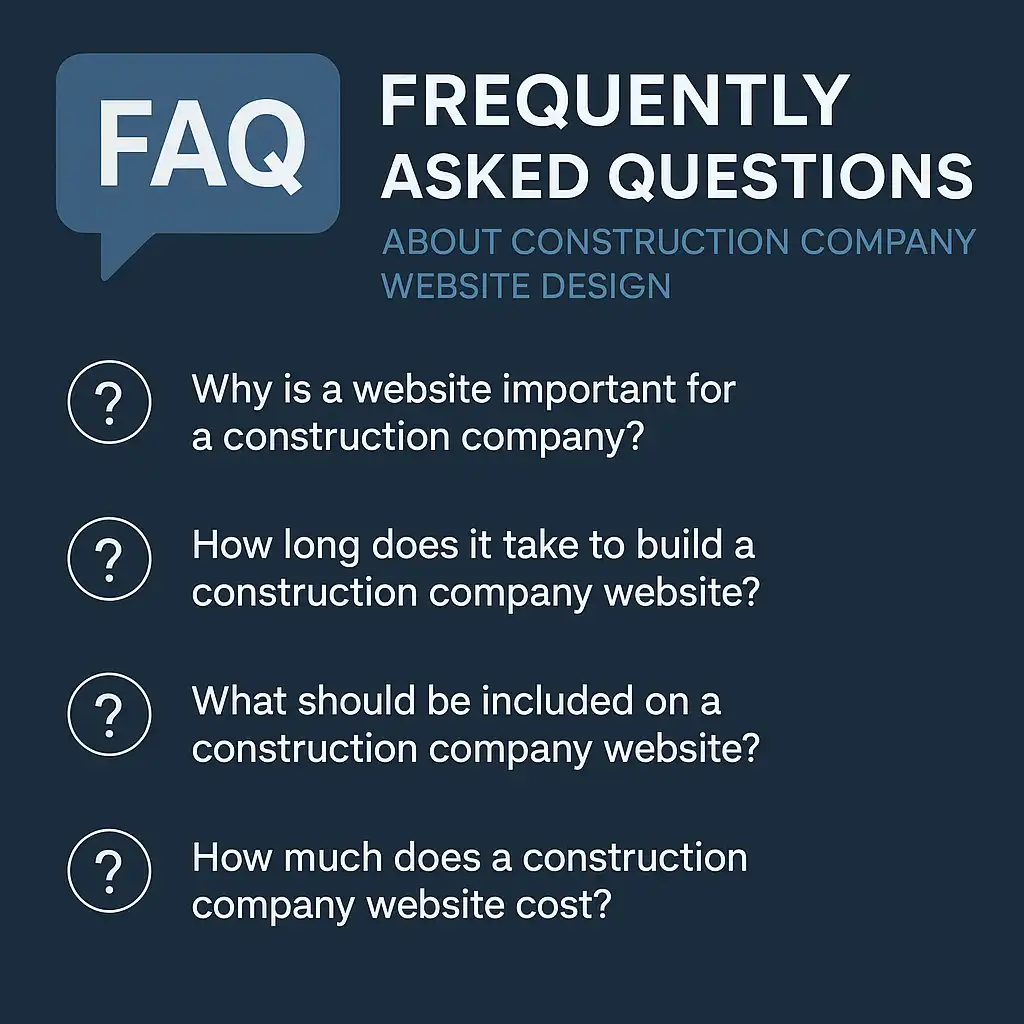
Frequently Asked Questions about Construction Company Website Design
What makes a construction company website design effective?
An effective construction website clearly communicates your services and value
proposition, showcases your work (through project images or case studies), and
provides easy ways for clients to contact you. It should have intuitive
navigation, load quickly, and be mobile-friendly. Including trust elements
like testimonials, certifications, and a professional design that aligns with
your brand also makes the website design more effective in converting visitors
into leads.
Should we use WordPress or build a custom website for our construction company?
This depends on your needs and resources. WordPress is a popular choice for
website design for construction companies because it offers
quick setup, many themes/plugins, and easy content updates – often at a lower
cost. A custom-built website, meanwhile, can be fully tailored to your
specifications (unique design, special features) but typically requires a
larger budget and ongoing developer support. Many companies find a middle
ground by using WordPress with customizations. Evaluate factors like budget,
timeline, desired features, and long-term maintenance when making your
decision.
How can I improve my construction website’s search engine rankings?
To boost your construction website’s SEO, start with keyword research to
identify terms your potential clients search for (e.g., “commercial contractor
in {Your City}”). Use these keywords naturally in your site content, page
titles, and headings. Make sure the site is technically sound – fast loading,
mobile-responsive, and secure (HTTPS). Regularly add fresh content, such as
blog posts about construction tips or news, to show search engines that your
site is active and relevant. Additionally, building backlinks from industry
directories or local business listings, and encouraging satisfied clients to
leave reviews on Google, can help improve your search visibility.
What key features should a construction company website have?
A construction company website should have several essential features: a
Services section detailing what you offer, a Portfolio or Projects gallery
showing your past work, an About Us page explaining your company’s background
and team, and easy-to-find Contact information with a lead form. Prominent
calls-to-action (like “Request a Quote”) should be on multiple pages to invite
inquiries. Other valuable features include client testimonials, certification
badges (for licenses or safety awards), and possibly a Blog for thought
leadership. For certain businesses, features like an equipment rental catalog
or FAQ section addressing common client questions can also enhance the
website’s usefulness.
How often should we update or redesign our construction company’s website?
In terms of content, update your website regularly – add new project photos,
post company news or blog articles, and keep information (like team members or
pricing) current. Small updates might be monthly, while adding bigger content
(like new case studies) could be quarterly. As for redesigning the site’s look
and structure, a full redesign is typically considered every 2-4 years to keep
the design modern and aligned with the latest technology (and to ensure it
doesn’t look outdated to clients). However, if your site is underperforming or
your business undergoes a major change (rebranding, new services), you should
evaluate a redesign sooner. Continual, iterative improvements (A/B testing
changes or tweaking the design annually) can extend the life of your site and
keep it effective without needing a complete overhaul too frequently.